|
|
|
Cavalier, Ecotec, Sunfire & S10
Performance &
Custom Engine Parts |
Email Us
(985) 956-7009
| Order ONLINE Anytime! |
|
|
| Cam Gears - Install Guide |
IPP Adj. Cam Gear Installation Guide
How to Install Your New IPP
Adjustable Timing Gear:
Set your gear down on a flat surface and run a straight edge
across the "0" mark and the "-3" mark. You will find that the
"0" mark falls in between two of the gears teeth. You'll need to
make a reference mark on the flat surface you're working on to
show where these two teeth are (illustration point A). You'll
also want to make a mark where the factory timing mark tooth is
(illustration point B). You'll notice that there are 8 teeth in
between point A and point B.
For illustration purposes we'll show you how to advance your cam
2 degrees but the process is the same for any setting: Run your
straight edge across the "+2" mark and the "-2" mark and you'll
notice that the "-2" mark also falls in between two of the gears
teeth. Rotate your new IPP timing gear until the two "-2" teeth
line up with the reference marks you made for the "0" mark from
illustration point A. Illustration point B will now be lined up
with the new timing mark tooth for the "-2" setting. There
should still be 8 teeth in between point A and point B.
Once you have located the new timing mark tooth make sure you
mark it in some way. You're now ready to install the gear in
your engine. Install the gear on the camshaft with the camshaft
dowel pin installed in the desired adjusted setting. Rotate the
camshaft until the new timing mark tooth lines up with the
pointer on the timing chain tensioner just as you would with a
factory gear. Line up the crankshaft just as you always would,
install the timing chain and tensioner, you're now good to go! |
|
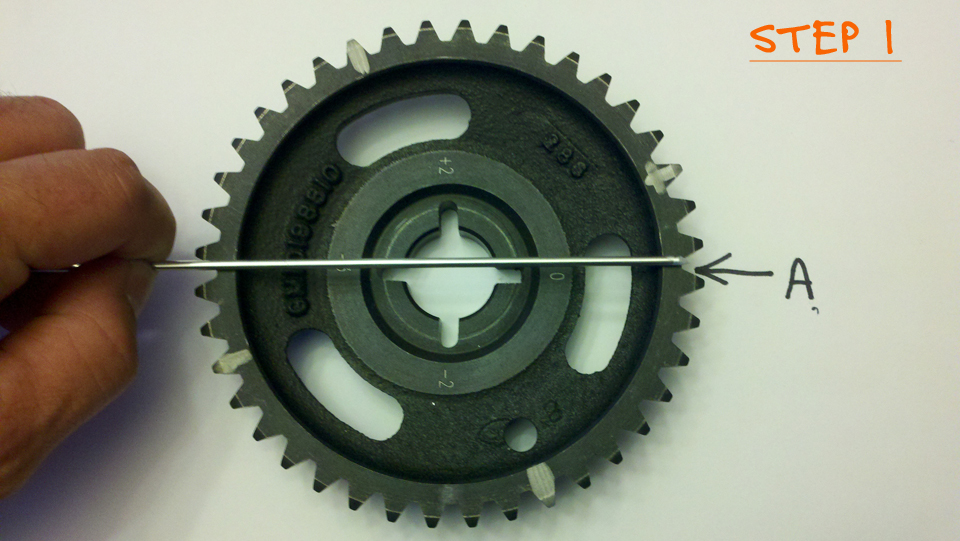
(Image Step #1 - Click to Make Larger)
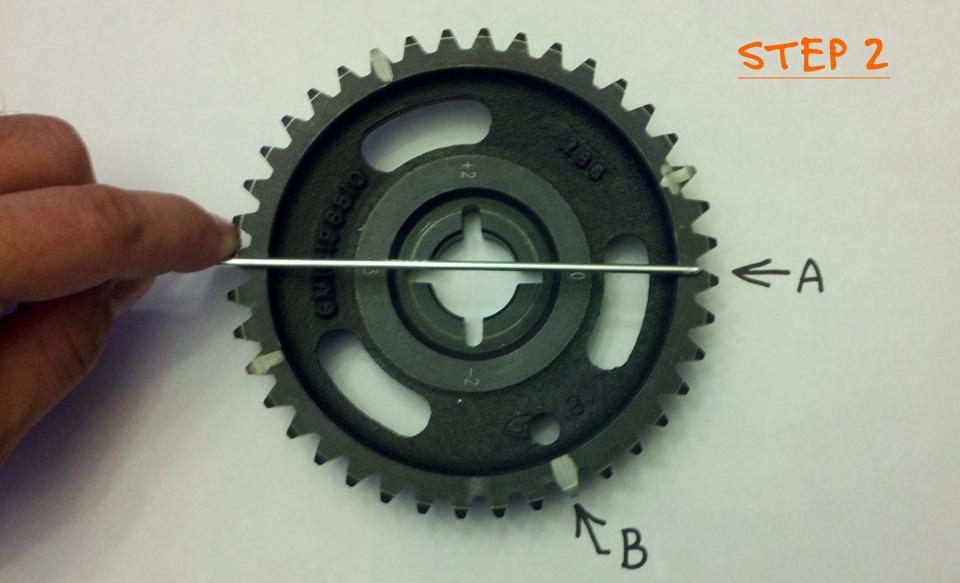
(Image Step #2 - Click to Make Larger)
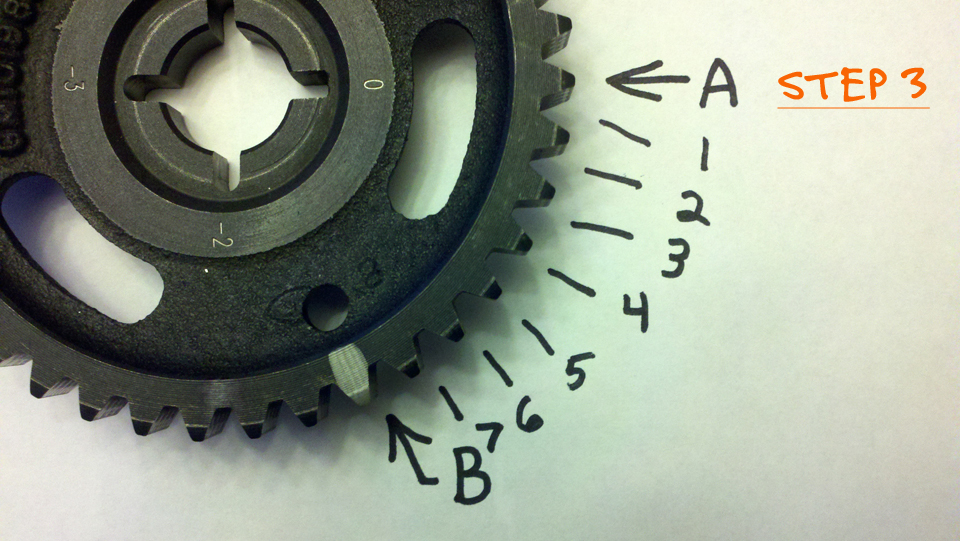
(Image Step #3 - Click to Make Larger)
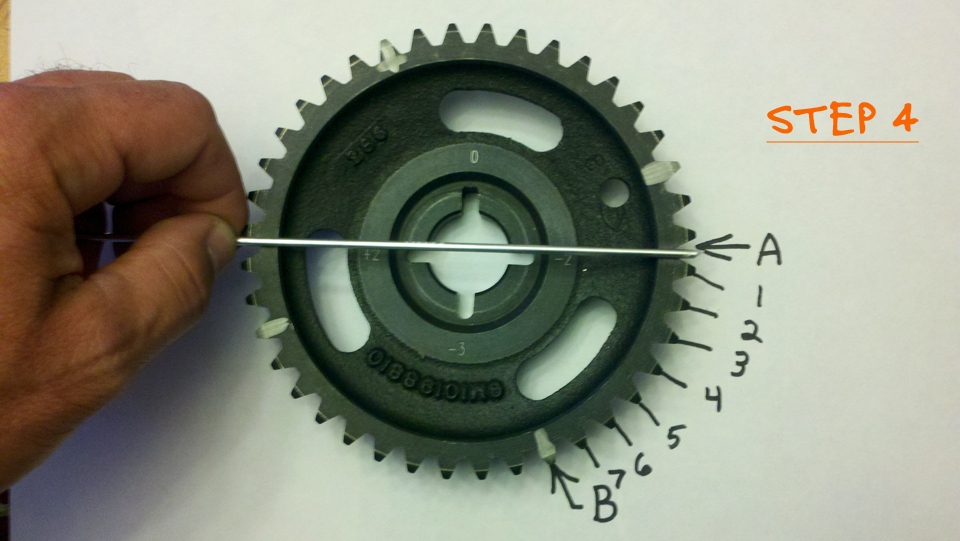
(Image Step #4 - Click to Make Larger) |
|
|
|
|

|
HOME l
PERFORMANCE PARTS l
ENGINE
KITS l
CUSTOM PARTS l
AUTO RESOURCES l
CONTACT

Copyright 2010-2016
website design by
603 Design |